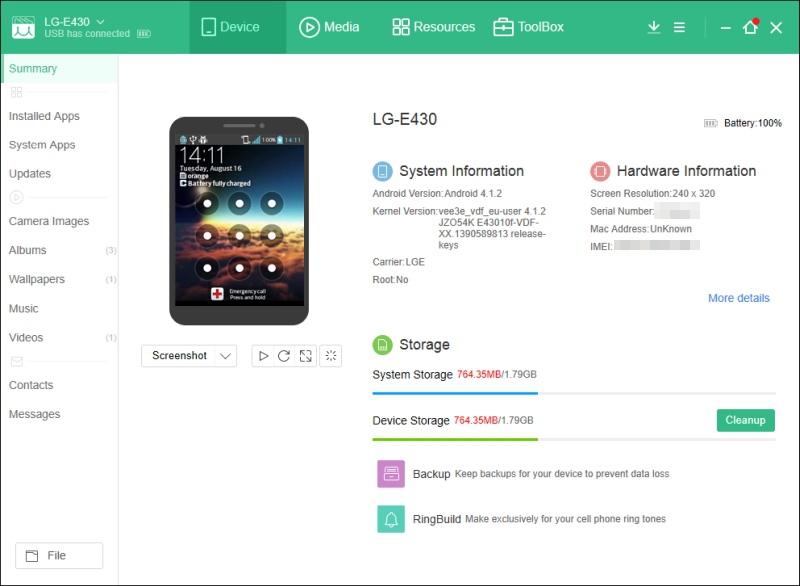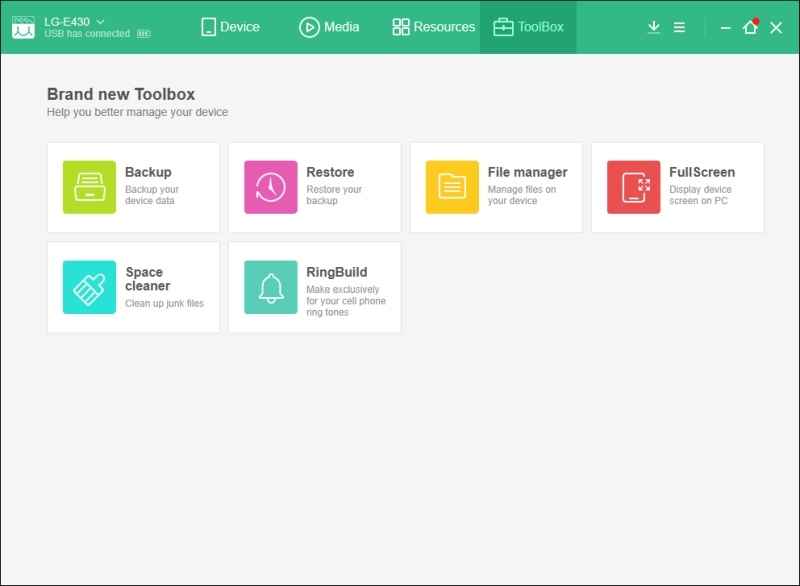MoboPlay for PC 3.0.3.319
Free Version
Publisher Description
MoboPlay is your all-in-one solution for managing Android and iOS devices from computer.
Manage, Transfer and Sync:
- Apk install and update, move apps to SD card and export apps to computer - you can do all these directly with your desktop or laptop.
- Easily transfer and share your photos, music and videos between computer and mobile devices, including even iPhone and iPad.
- Organize and sync contacts and messages.
Backup and Restore:
- Backup and restore contacts, sms, call logs, images, app data and music. Never lose important data again.
Additional Features:
- Connect the mobile devices to computer through either USB cable or Wi-Fi network.
- File Manager views and organizes files on mobile phone or tablet from PC.
- Full Screen displays mobile device screen on computer in real time.
- Space Cleaner (for Android) cleans up junk files and useless cache to save device storage.
- Discover and download your favorite apps and games for FREE.
Support
Are you having questions or problems? Contact us by using the contact methods listed below and stay tuned!
Website: http://www.moboplay.com
Facebook: https://www.facebook.com/MoboPlayEN
Twitter: https://twitter.com/MoboPlayEN
Email: moboplay@yahoo.com
We appreciate your feedback!
About MoboPlay for PC
MoboPlay for PC is a free software published in the Backup & Restore list of programs, part of System Utilities.
This Backup & Restore program is available in English, Chinese, German, Indonesian, Japanese, Portuguese, Spanish, Thai, Vietnamese. It was last updated on 22 April, 2024. MoboPlay for PC is compatible with the following operating systems: Windows.
The company that develops MoboPlay for PC is MoboPlay. The latest version released by its developer is 3.0.3.319. This version was rated by 143 users of our site and has an average rating of 3.0.
The download we have available for MoboPlay for PC has a file size of 22.02 MB. Just click the green Download button above to start the downloading process. The program is listed on our website since 2017-09-27 and was downloaded 39,578 times. We have already checked if the download link is safe, however for your own protection we recommend that you scan the downloaded software with your antivirus. Your antivirus may detect the MoboPlay for PC as malware if the download link is broken.
How to install MoboPlay for PC on your Windows device:
- Click on the Download button on our website. This will start the download from the website of the developer.
- Once the MoboPlay for PC is downloaded click on it to start the setup process (assuming you are on a desktop computer).
- When the installation is finished you should be able to see and run the program.